
Hey guys!
I didn’t know what kind of post to do today, so I did a poll on my twitter and you guys voted for a tips post. I have been wanting to write this post since I got back into using Netgalley in June so I’m glad I’m finally getting around to it. Also if you don’t already follow me on Twitter, please do if you are interested. I am trying to get into it more and I really liked doing the poll so if you want to vote on the things you want to see me post then please check it out.
If you don’t know what Netgalley is, and you’re a book reviewer then boy are you missing out. It is a great website where you can see a bunch of ARC’s and recent releases and you can request to get an e-book copy in exchange for a review. It has a great mix of independent and bigger publishers. You don’t have to have blog to be a member goodreads, instagram – they count exactly like a blog does. And is just a really great website for seeing new things in the book market.
Some backstory on my Netgalley history and experience. I have been a member since 2017. I joined quite quickly after making my blog. I didn’t know anything about the site other than the basics of you request books, you get them, you review. I was (and still feel like I am) a Netgalley Newbie, and that lead to quite a lot of issues for me. So I stopped using it. Then, when lockdown happened and I started really focusing on my blog I decided to try Netgalley again after having done more research and having learnt a bit more about the site. I love it a lot more now that I know some of these tips and tricks. So I hope they help you as much as they helped me. Let’s get into the list.
Make a Profile
Let’s just start with the super obvious. Fill out your profile. Add a picture of yourself or your blog logo. Add your applicable social media sites. Fill out your bio (I’ll go into this more in a bit) Set up your account as the right kind of account; whether that be blogger, goodreads reviewer, professional reviewer etc. Don’t forget to add your kindle account so you can actually get the books. And add your reading preferences. All seem like simple things, but doing it right and making sure it’s all easy to follow and understand makes publishers more likely to pick you to review.
Do Not Apply for Everything
I know it’s tempting. Everyone has done it. Hell! I still do it, even thought I know not to. You see this beautiful new world of unlimited possibilities and unlimited books. And you put your name down for 1000 different books because you’re excited, and you don’t think they’ll reply to a little old book blog like yours with only 3 followers – oh but they do! And then suddenly you’re drowning in books that you can’t get through and your feedback ratio plummets and never seems to recover. Also, sometimes by the time you wade through the masses of books you now have, you don’t even remember applying for some of the books and you don’t want to read them. This is what happened to me and put me in a horrific reading slump. Not good. So yeah, try and control yourself when it comes to requests.
Utilise the Read Now Books
When you first start up and you don’t have a feedback ratio yet, the best way to get started is the Read Now books. They mean you don’t have to be accepted. There is no cap to the amount of reviewers the publishers want so they just leave it open and you instantly get the book. It’s a great way to build up you’re feedback without having to wait on being approved. Plus some of them are absolutely amazing!!
Don’t be Disheartened by Rejections
It sucks when you are so excited for a book and you don’t get it. Everyone gets rejected for books every now and then. It can be for a thousand different reasons. It’s not as personal as it seems. Most of the time it’s because there is a cap to the number of review copies they can supply and you just miss the cut-off point. Yes, sure sometimes it’s because you don’t meet the publishers requirements (more on that next) or because you’re platform isn’t big enough. But that is very very rare. Not every book is for everyone, and publishers sometimes have to make calls about who will give them the best review rating. It sucks when you don’t get it but hey, think about all the ones you do get and how lucky you are to have been picked for those instead!
Check-out Publishers Approval Preferences
This is still a point that I am really bad for following myself. Most publishers have an approval preferences section to their page. It lists the things that publisher is looking for in reviewers, a.k.a what will get your requests accepted. Always try and read this before you request a book because that way you can see your likelihood of being accepted and kind of prepare for failure or success if that makes sense. I would say however, still apply for that book – no matter what their approval preferences say. You never know if you might be picked despite not having what they listed. But just keep in mind that you are more likely to not get it. Also by reading their approval preferences you can make small changes to your bio if that’s something they request. As long as these are just SMALL changes. Like adding a link to your blog for example or your favourite review days. Please don’t like about Statistics and traffic. Which nicely leads onto my next point.
Always Put Statistics In Your Bio
Try and put statistics into your bio. A lot of publishers want to know the kind of reach your review will get. Most tend to put their follower count, goodreads friends, average monthly views etc. And remember to keep it up to date. Also again, don’t lie about it – you will get caught out and then you just look bad. I don’t know why anyone would lie but I’m saying it just in case.
Also for the record I didn’t do this for so long, so if you feel uncomfortable putting stats in it’s okay, you don’t have to. It’s not the end of the world because I managed to get plenty of book copies without listing my exact follower count etc. I would always recommend putting the types of genres you typically go for as well as the day you tend to post reviews on your blog if you have on. Maybe even say how regularly you post to your blog or Instagram etc. This will give them an idea about the amount of time and effort you put into your blog. If you spend a lot of time blogging it is likely that you have a decent following so without giving number you are indicating a little about the reach of your site or social media.
Here is my bio as an example if you are interested. It is definitely not the best but it gets the job done.

Download Books You are Gifted ASAP
This is a big top tip. I didn’t do this when I first started out and I missed a few amazing books because I didn’t download when when I was accepted – they were then archived and I missed out on them. Plus I presume my feedback ratio went down because of it, which sucks. It’s really easy to do and you don’t have to read it as soon as you download it. As long as you now have it – that’s what matters.
You can DNF Books
This is actually the thing that inspired me to make this post. I didn’t know that you could DNF books. There is this button that looms over you – The I WILL NOT BE GIVING FEEDBACK ON THIS TITLE button. And for ages I thought this meant you had to read a book. You had to power through to the end of it because if you didn’t then you had to press this horrible button that torpedo’s your feedback score. But that’s not true. If you can’t finish a book for whatever reason – you write your review as you would normally, but you say that you couldn’t finish it, what point you got to and why you couldn’t finish it. Publishers and authors are on Netgalley for the feedback – they would much rather you tell them you DNF’ed and why, so that maybe they can rework things, rather than you never reviewing it because you can’t push past the fact you hate it for whatever reason.
This is a game changer for me. I recently had to do this for a book because it really triggered me and I couldn’t read on because it made me so uncomfortable. In this case I think they would want to know this so they can add the appropriate warnings to the final published article. Plus, doing it this way means your feedback score remains intact.
Don’t stress about the Feedback Ratio – ENJOY YOURSELF!
This is my last point today, and by far the easiest one to do. Don’t stress yourself out with things. Books are about enjoying yourself. Too many times have I cornered myself into reading a book that I don’t want to read out of obligation. It just leads to me feeling crap and not enjoying the book which isn’t good for anybody.
Along a similar line, try not to stress about getting your score about 80%. YES, that’s what they recommend – but I’ll tell you a secret – My score is 53% and I still manage to get things.
Don’t stress about making sure your profile is perfect. Don’t stress about getting rejected. In summary, just don’t stress. ENJOY YOURSELF! And find books you will love forever.
That’s all for today’s post. I hope you liked this and found it helpful. May you have better luck navigating Netgalley now, and make less Newbie mistake like yours truly. Like I said at the top, if you want to be more involved in the stuff I post, check out my twitter. Also any tips on how to be better at twitter would be great cause I don’t thin I’ve worked that out yet either – maybe one day I will have a Twitter Top Tips too hahah. If you liked this tips post check out the other few I have done here – (Book Blogging Tips, Book Blogging Glossary, and How to Get Over a Reading Slump) Have a great weekend and I will be back with another post on Monday!

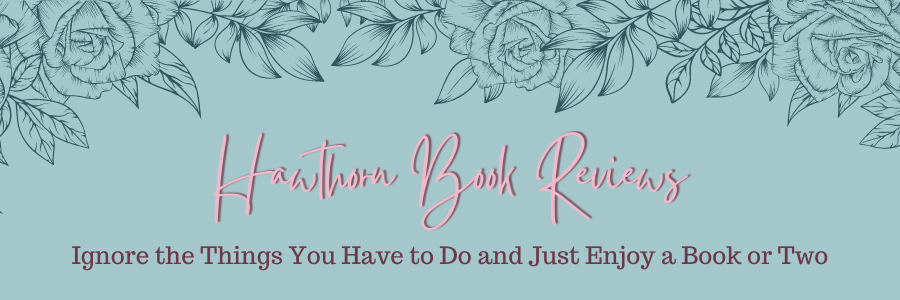
I honestly thought DNFing a book would affect my rating 🙈 I’ll definitely be adding my stats to my bio too! Great tips 💛
LikeLiked by 1 person
Thanks! DNFing has totally saved my netgalley life, and my brain from stressing 😝😝
LikeLiked by 1 person
Great post! That Read Now section is very helpful, it would have been nice to be aware of that when I first started with NetGalley earlier this year! I was definitely worried about whether I could DNF a NetGalley read or not, then I found out it was okay to still leave a review. Plus I had notes I could write down in the review bit anyway, so it wasn’t like I had nothing to say!
LikeLiked by 2 people
Thank you so much ❤
I'm glad it helps. I was so worried about DNF'ing so I am so glad I can xx
LikeLiked by 1 person
I used Netgalley in 2010 and found A LOT of my favorite reads there — but I got too excited and requested too many books… some of which I am STILL working on today. It’s crazy. I do really hope to get through to them. I wish we had a list like this to guide us back then!
LikeLiked by 2 people
Im meant to be reading one today but i have no motivation to do it 😂 thanks! I wish someone had given me a list whe i first started too 😂
LikeLiked by 1 person
SAME lol I never had problems reading back in the day but these days I get like 2 pages in and I’m all “ok that’s enough, there’s chores to do” lol
LikeLiked by 1 person
😂😂 that is so me right now, only instead of chores its gossip girl that’s calling my name
LikeLiked by 1 person
This was a great post! I also hadn’t looked at the DNF option like that before, so ty for that!
LikeLiked by 1 person
Thank you so much! I hope they help 🤗
LikeLiked by 1 person
I’ve been wanting to do this for a long time! But I guess you need a kindle account? I don’t have one..
LikeLiked by 2 people
I don’t actually know if you need a Kindle account or if you can just download the netgalley app and read it on there
LikeLiked by 1 person
Really helpful tips👍
LikeLiked by 1 person
Aw thank you! I hope they help ❤
LikeLiked by 1 person
These are such great tips 😀 I remember when I first started on Netgalley and I was just reading all the “Read Now” comic books. I mainly use Netgalley for children’s books and graphic novels because I don’t have an e-reader and I get so distracted when I try to read longer books on my phone but I absolutely love it. The children’s books are so much fun 🙂
LikeLiked by 2 people
I’m glad you like them! It’s actually a genre I never thought to pick up on Netgalley because I just presumed that you guys who read my reviews wouldn’t be interested in it. I might have to find some on Netgalley and give it a try! Thanks ❤
LikeLiked by 1 person
Yes! A lot of them are really fun, especially the graphic novels 🙂
LikeLiked by 1 person
This is so helpful! I have actually never applied for anything on Netgalley, just because I already have an endless amount of required reading for university and don’t want to add even more things I will feel pressured to read 🙈😁 There are already enough books that I want to read for fun and never get to! 😅 But once my final exams are over, I definitely want to give Netgalley a try and will be coming back to this!
LikeLiked by 2 people
I really hope this helps once you start using Netgalley. When Uni starts back up in Septemeber for me I know I will not be able to read anything other than my required reading for my course cause I just won’t have time so that’s why I’ve been doing so much on Netgalley over the Summer. I hate feeling pressured to read something when there is literally anything else you’d rather do ahaha
LikeLiked by 1 person